Introduction
Setting up a home DIY electronics workshop is an exciting step for any hobbyist, inventor, or tinkerer. Whether you’re repairing gadgets, prototyping new inventions, or learning the fundamentals of circuitry, having a dedicated workspace at home can boost productivity and creativity. But with the thrill of new projects comes a set of safety challenges unique to electronics work. Electric shocks, hazardous fumes, cluttered tools, and fire risks are just a few of the hazards that can turn a rewarding hobby into a dangerous endeavor if not addressed from the start. Fortunately, most accidents are preventable with proper planning and adherence to a thorough safety checklist.
This guide provides a comprehensive safety checklist for setting up your own home DIY electronics workshop. We’ll cover essential aspects such as workspace setup, electrical safety, tool management, hazardous material handling, ventilation, fire prevention, emergency readiness, and personal protective equipment. No matter the size of your space—whether you’re transforming a spare room, basement, or garage—these best practices will help ensure your workshop is secure, organized, and ready for safe experimentation. Let’s dive in and create a space where innovation can thrive without unnecessary risk.
1. Workspace Setup and Organization
1.1 Choosing the Right Location
Select a space away from high-traffic areas and moisture sources. Basements, garages, or spare rooms with good ventilation are ideal. Avoid bedrooms or areas with carpet to reduce dust and static electricity buildup.
1.2 Workbench Essentials
- Sturdy, non-conductive workbench with a flat surface
- Height suitable for comfortable standing or sitting
- Plenty of clearance for tool and component storage
1.3 Lighting and Visibility
- Install bright, flicker-free LED overhead lights
- Adjustable task lamp with a magnifier for close-up work
- No exposed wires or loose fixtures
1.4 Cleanliness and Clutter Control
- Regularly sweep and wipe surfaces to reduce dust and debris
- Designate storage bins for tools, components, wires, and solder
- Label drawers for resistors, capacitors, ICs, and small parts
- Dispose of scrap wires and defective components properly
2. Electrical Safety
2.1 Power Source Management
- Use grounded outlets with GFCI (Ground-Fault Circuit Interrupter) protection
- Never overload power strips or extension cords
- Install surge protectors for sensitive equipment
2.2 Proper Wiring and Connections
- Keep all wiring neat, organized, and secured with cable ties
- Use color-coded wires for easy identification
- Inspect all cords and plugs for wear or damage before use
2.3 Antistatic Protection
- Install an antistatic mat on your workbench
- Wear a grounded antistatic wrist strap when handling sensitive components
- Store ICs and PCBs in antistatic bags
2.4 Safe Use of Test Equipment
- Check multimeters, oscilloscopes, and power supplies for intact insulation
- Set voltage/current ranges properly before connecting
- Never touch exposed metal probes when powered
3. Ventilation and Fume Control
3.1 Soldering Station Setup
- Position soldering iron on a heat-resistant stand
- Keep a damp sponge or brass wool for tip cleaning
- Place soldering station away from flammable materials
3.2 Fume Extraction
- Install a fume extractor with HEPA and activated carbon filters
- Ventilate the area with open windows or exhaust fans
- Never solder in an enclosed or unventilated space
3.3 Chemical Safety
- Store flux, cleaning solvents, and adhesives in original containers
- Clearly label all chemicals and keep MSDS (Material Safety Data Sheets) accessible
- Dispose of chemical waste according to local regulations
4. Tool and Equipment Storage
4.1 Secure Tool Placement
- Use pegboards or magnetic strips for hand tools
- Keep sharp tools (wire cutters, knives) in sheaths or drawers
- Store power tools unplugged and out of reach of children
4.2 Safe Storage of Components
- Organize electronic components in antistatic bins
- Keep high-voltage capacitors discharged and labeled
- Separate batteries by chemistry and charge state
5. Fire Prevention and Readiness
5.1 Fire Extinguishers
- Keep a Class C (electrical) fire extinguisher within easy reach
- Learn how to use it (PASS: Pull, Aim, Squeeze, Sweep)
- Check the pressure gauge monthly
5.2 Fireproof Storage
- Use fire-resistant cabinets for solvents, batteries, and flammable materials
- Never store lithium batteries in direct sunlight or near heat sources
5.3 Smoke and Heat Detectors
- Install smoke detectors in or near the workshop
- Test alarms monthly and replace batteries annually
6. Personal Protective Equipment (PPE)
6.1 Eye Protection
- Always wear safety glasses or goggles when soldering, cutting, or drilling
- Use face shields for intensive grinding or high-speed work
6.2 Hand Protection
- Use heat-resistant gloves for soldering and handling hot components
- Wear cut-resistant gloves when working with sharp tools
6.3 Respiratory Protection
- Wear a particulate mask or respirator when soldering or using chemicals if ventilation is insufficient
7. Emergency Preparedness
7.1 First Aid Kit
- Keep a well-stocked first aid kit with burn cream, bandages, and eye wash
7.2 Emergency Exits
- Ensure the workspace has an unobstructed exit route
- Post emergency contact numbers near the exit
7.3 Electrical Shutoff
- Know the location of the main circuit breaker
- Label workshop circuits for quick power cut-off
8. Safe Work Habits
8.1 Pre-Work Checks
- Inspect all tools and equipment for damage before use
- Review circuit diagrams and double-check connections
- Remove jewelry and tie back long hair
8.2 During Work
- Never work on live circuits; always power down before making changes
- Take regular breaks to avoid fatigue-related errors
- Keep drinks and food away from the workbench
8.3 Post-Work Shutdown
- Power off and unplug all equipment
- Store tools and components safely
- Document your work and update inventory
9. Child and Pet Safety
If children or pets have access to your home, take extra precautions:
- Install childproof locks on workshop doors and cabinets
- Keep all sharp, hot, or hazardous materials out of reach
- Never leave active projects unattended
Conclusion
Building a home DIY electronics workshop is a deeply rewarding project, enabling you to learn, create, and repair with confidence. However, safety must be the foundation of your setup. By following this detailed checklist—covering everything from workspace organization and electrical safety to ventilation, PPE, and emergency readiness—you’re not just protecting yourself, but also your home and anyone sharing your space. Remember, most accidents in electronics workshops stem from overlooked basics: cluttered workspaces, poor ventilation, improper storage, or neglecting personal protection.
Make safety a habit, not an afterthought. Regularly review and update your safety practices as your workshop evolves and as you acquire new tools or take on more advanced projects. Invest in quality equipment, respect the power of electricity, and always plan for emergencies before they happen. By cultivating safe habits and maintaining a well-prepared environment, you’ll enjoy peace of mind and maximize the joy and productivity of your DIY electronics journey. Happy building—and stay safe!
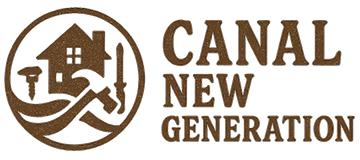
For someone with a limited budget setting up their first electronics workshop, which safety items from your checklist should be prioritized if I can’t buy everything at once?
If you’re on a tight budget, prioritize safety goggles to protect your eyes, a fire extinguisher rated for electrical fires, and a basic first aid kit. Insulating gloves and a smoke detector are also important, but can be added as you expand your workshop. Always work with good ventilation to reduce exposure to fumes.
Could you clarify what kind of ventilation is considered adequate if setting up a workshop in a basement with small windows? Are portable air purifiers or fans sufficient, or is a more specialized system needed?
In a basement with limited windows, simply using fans or portable air purifiers may not provide enough ventilation, especially if you’re soldering or working with chemicals. It’s best to install a fume extractor or a ducted exhaust fan that vents directly outdoors. If that isn’t possible, using a combination of a fan that pushes air out a window and a HEPA air purifier can help, but dedicated ventilation is safest.
Could you share more about what type of fire extinguisher is best to keep in a home electronics workshop, and where it should be placed for quick access in case of emergency?
For a home electronics workshop, an ABC-rated fire extinguisher is best since it can handle electrical (Class C), flammable liquids (Class B), and ordinary combustibles (Class A). Place the extinguisher near the exit or entryway, not right next to your workbench, so you can reach it quickly without having to pass a potential fire.
I’m curious about the best way to store and organize small electronic components to prevent clutter on the workbench. Any favorite storage systems or DIY tips that work well in a home workshop setting?
Using small parts organizers with clear, labeled drawers works really well for electronic components. You can also repurpose items like tackle boxes, pill organizers, or even small jars for storage. Group similar components together, label everything clearly, and keep the most-used items within easy reach to maintain a tidy workbench.
You mention that basements and garages are good locations for a DIY electronics workshop. If I have to use a garage that sometimes gets humid or cold, what are the best ways to handle temperature and moisture to keep my tools and projects safe?
To manage humidity and temperature in your garage, consider using a dehumidifier to keep moisture levels low and prevent rust. Insulate the space and use a portable heater or air conditioner to maintain a stable temperature. Store tools in airtight containers or toolboxes with silica gel packs, and keep electronics off the floor to avoid contact with any moisture.
Could you suggest some specific non-conductive materials for building or covering a workbench? I’m looking to set up mine on a budget and would love practical recommendations for what works best.
Affordable, non-conductive materials for a workbench include thick rubber mats, hardboard (Masonite), and plywood with a laminate surface. You can also use heavy-duty plastic sheets or cutting boards as protective covers. These options are easy to clean, provide good insulation, and are usually available at hardware stores.
I’m a bit concerned about setting up adequate ventilation in my basement since there are only small windows. What kind of solutions work best for keeping fumes under control in a space like that?
For a basement workshop with small windows, consider using a portable fume extractor or installing an exhaust fan near a window to vent outside. You might also use a box fan in the window, drawing air out, and keep a door open for fresh airflow. Always work with fumes near your ventilation source and avoid confined corners.
Could you elaborate on what types of ventilation setups work best for small workshops, especially if the only available space is a basement with limited windows?
For a basement with limited windows, consider using a portable fume extractor or a ducted exhaust fan that vents outside through a window or wall. Position the extractor close to your work area for maximum effectiveness. If venting outdoors isn’t possible, use HEPA and activated carbon filters to help remove particulates and fumes from the air. Always monitor air quality and take breaks to allow fresh air circulation when possible.
You mention that basements and garages are ideal for workshops due to ventilation and being away from moisture sources. What would be the best way to add ventilation to a basement that only has small windows?
For a basement with only small windows, consider installing a window-mounted exhaust fan to help remove fumes and improve airflow. You can also use an air purifier and keep a portable fan running to circulate air. If possible, use ducting to direct air outside, or open the windows slightly while working for extra ventilation.
Can you give more tips on choosing a non-conductive workbench? Are there affordable options or specific materials you’d suggest for someone just starting out on a budget?
For a budget-friendly, non-conductive workbench, consider sturdy wooden tables or thick plywood surfaces, which don’t conduct electricity and are easy to find. Avoid metal frames or glass tops. You can also use a large cutting mat made of rubber or PVC on top of a regular desk to add extra insulation and protection.
Do you have any recommendations for non-conductive workbench materials that are easy to source in the US? I’m setting up in my garage and want to make sure I avoid surfaces that could increase shock risks.
For a non-conductive workbench, consider materials like high-pressure laminate (HPL), thick plywood with a rubber mat on top, or medium-density fiberboard (MDF). All are widely available at hardware stores in the US and help reduce shock risk, especially when paired with anti-static mats.
I’m curious about the lighting setup you mentioned for the workspace. Do you have any recommendations for specific types of flicker-free LEDs or adjustable task lamps that are both effective and budget-friendly for small work areas?
For small DIY workshops, look for LED task lamps labeled as flicker-free or certified with a high CRI (Color Rendering Index) for accurate color work. Brands like BenQ and Ikea offer adjustable arm lamps that are both affordable and reliable. Choose fixtures with adjustable brightness and color temperature to reduce eye strain and improve visibility.
For the workbench, you mention using a sturdy, non-conductive surface. Do you have any specific material recommendations for someone on a budget, and are there materials I should definitely avoid for safety reasons?
For a budget-friendly, non-conductive workbench surface, consider laminated plywood, MDF, or particle board with a plastic laminate top. These are affordable and provide good insulation. Avoid using metal, glass, or unfinished wood, as they can either conduct electricity or be difficult to keep clean and safe.
When it comes to fire prevention mentioned in the checklist, are there specific fire extinguishers or safety tools you recommend for electronics workshops in a home setting?
For home electronics workshops, it’s best to keep a Class C fire extinguisher on hand, as it’s designed for electrical fires. An ABC extinguisher is also suitable since it covers multiple fire types, including electrical. Additionally, having a smoke detector, a fire blanket, and easily accessible emergency exits is highly recommended for extra safety.
How do you recommend handling ventilation in a basement workshop, especially if there aren’t any windows? Are air purifiers enough to deal with fumes from soldering or other electronics work?
Air purifiers can help reduce particles, but they are usually not enough to remove fumes from soldering or other electronics work. In a windowless basement, consider installing a fume extractor with a hose that vents outside, or use a portable soldering fume extractor with activated carbon filters. Always make sure the air is being exchanged, not just filtered, to keep the space safe.
You mention avoiding bedrooms and carpeted areas due to static electricity buildup. Is there a specific type of flooring you would recommend for a DIY electronics workspace, especially if I can’t use a garage or basement?
For a DIY electronics workspace, it’s best to choose flooring that doesn’t generate static electricity, such as vinyl, linoleum, or sealed concrete. If you’re limited on options, you can also use an anti-static mat or rug over your existing floor to help reduce static risks while you work.
Could you give more details on what kind of ventilation is needed if I’m setting up my workshop in a basement that has small windows? I’m worried about fumes but not sure what equipment to invest in for proper airflow.
For a basement workshop with limited window space, consider installing an exhaust fan near a window or vent to actively pull fumes outside. If soldering or working with chemicals, a fume extractor with a HEPA and carbon filter is recommended. Combine this with portable fans to improve air circulation, and keep windows open when possible. Always check that any equipment is rated for workshop use for best safety.
When you talk about having a sturdy, non-conductive workbench, do you have any affordable material suggestions or brands? I’m trying to put together something on a beginner’s budget without sacrificing safety.
For a beginner-friendly, non-conductive workbench, consider plywood or MDF with a laminate or plastic surface—they’re affordable and easy to find at hardware stores. You can also look for pre-made plastic folding tables, which are usually safe for electronics work. Just make sure the surface stays dry and clean.
When it comes to tool and component storage, do you have suggestions for organizing small parts in a limited space to keep clutter under control?
To keep small parts organized in a limited space, use stackable drawer organizers, clear compartment boxes, or wall-mounted bins. Label each section for quick access. Magnetic strips and pegboards can also help store tools vertically, freeing up valuable work surface area.
When you mention avoiding carpet due to static electricity, does using an anti-static mat on top of a carpeted floor offer enough protection, or should I really look for a different location altogether?
An anti-static mat on carpet does help reduce static discharge risks, but it’s not as reliable as working in a non-carpeted area. For the best protection of sensitive electronics, it’s safest to set up your workspace on a hard, non-static-generating surface if possible.
When setting up lighting for a workbench, is there a recommended brightness or specific type of LED you suggest for seeing small components clearly? I sometimes have trouble with glare or shadows.
For clear visibility of small components, aim for LED lighting that provides around 1000-1500 lumens directly above your workbench. Choose fixtures with a neutral white color temperature (about 4000-5000K) to reduce eye strain. Diffused LED panels or adjustable desk lamps help minimize shadows and glare. Position lights at different angles if possible to further reduce shadowing.
Do you have any tips for setting up ventilation in a basement workshop, especially if there’s only one small window? I’m planning to solder and sometimes use chemicals, so I want to be sure I’m handling fumes safely.
For a basement with just one small window, use a portable fume extractor or soldering fume hood near your work area to capture fumes at the source. You can also set up a window exhaust fan to pull air outside. Make sure the fumes are vented directly out the window and not recirculated. Always keep the workspace well-ventilated while using chemicals or soldering.
Any tips on managing tool storage and organization when working in a small corner of my garage? I want to avoid clutter but don’t have a lot of extra space for big cabinets or shelves.
Using pegboards is a great way to store tools vertically and keep them within easy reach without taking up floor space. Magnetic strips can hold smaller metal tools, and stackable clear bins help organize components while letting you quickly see what’s inside. Also, consider a rolling cart that can be tucked away when not in use.
For workspace setup, you mention avoiding carpeted areas because of static electricity. If my only available space is carpeted, are there any precautions or products I should use to minimize static risks?
If you have to work on a carpeted area, consider using an anti-static mat on your work surface and grounding yourself with an anti-static wrist strap. Wearing shoes with rubber soles and keeping humidity levels moderate can also help reduce static buildup.
How do you balance having enough overhead lighting and task lamps without creating glare or reflections on glossy components? Any specific lighting arrangement you’ve found works best in a small basement setup?
To avoid glare or reflections, use overhead lighting with diffusers to soften shadows, and position task lamps at an angle rather than directly above your workspace. In small basements, combining ceiling-mounted LED panels with adjustable desk lamps placed off to the side of your primary work area helps maintain even lighting without creating harsh reflections on glossy electronics.
The checklist talks about setting up bright LED lighting and an adjustable task lamp. How important is the magnifier feature, and are there any safety considerations when installing lighting around electronics?
A magnifier can be very helpful for detailed soldering or inspecting small components, especially if you work with tiny parts often. For lighting, choose LED lamps since they produce less heat and reduce fire risk. Always keep lights clear of flammable materials and avoid loose wires to prevent accidents.
When it comes to ensuring proper ventilation in a basement workshop, do you have suggestions for affordable ventilation setups to handle fumes from soldering or other chemicals?
For a basement workshop, you can use a simple box fan in a window to draw fumes outside, or set up an inline duct fan with flexible ducting to vent air outdoors. Adding a basic solder fume extractor with replaceable carbon filters near your work area also helps control fumes affordably.
When it comes to ventilation, especially in a basement workshop, do you recommend any specific setups or air purifiers for handling solder fumes or chemical odors safely?
For basement workshops, a fume extractor with activated carbon and HEPA filters is ideal for solder fumes and chemical odors. Position a ducted exhaust fan near your workbench to vent air outside if possible. Portable air purifiers with strong filter ratings help, but direct extraction is most effective for safety.
For someone just starting out with limited space and budget, which safety measures from your checklist should be prioritized right away, and which can be added later as the workshop grows?
Start by prioritizing proper ventilation, a fire extinguisher, and using insulated tools, as these address immediate risks. Make sure your workspace is free of clutter and keep a first aid kit handy. As your workshop grows, you can add extras like a grounded anti-static mat, lockable storage for chemicals, and more advanced protective gear.
For someone with limited space who has to use a multi-purpose room, what are some practical tips for maintaining tool organization and minimizing clutter as described in your checklist?
For a small, multi-purpose room, try using stackable storage bins, wall-mounted pegboards, or magnetic strips to keep tools organized and off surfaces. Use a portable toolbox or caddy for items you use most often, so you can easily set up and pack away your workspace when needed.
In the section about choosing the right location, you mention avoiding areas with carpet to reduce static electricity. Are there specific anti-static measures or mats you recommend for someone who doesn’t have any other space but a carpeted room?
If you’re setting up your workshop in a carpeted room, using an anti-static mat on your work surface is a good idea. Look for mats labeled as ESD (Electrostatic Discharge) safe, and pair them with a grounding wrist strap. Make sure the mat’s grounding cord is connected to a grounded outlet to help safely dissipate static.
Could you provide more detail on what makes a workbench ‘non-conductive’? Are there specific materials or coatings you recommend for DIYers on a budget?
A non-conductive workbench is made from materials that don’t allow electricity to pass through, reducing shock risks. Good budget-friendly options include solid wood, laminated MDF, or plastic surfaces. Avoid metal tops. For added safety, consider a rubber mat on your existing bench—these are affordable and effective for DIYers.
The checklist mentions avoiding carpeted areas to reduce static electricity. Do you have any tips for safely setting up an electronics workbench in a room that’s already carpeted?
If your workshop must be in a carpeted room, place an anti-static mat on your workbench and, if possible, a floor mat where you stand. Wear an anti-static wrist strap connected to ground while working. Regularly discharge yourself by touching grounded metal. Keeping humidity between 40%–60% can also help reduce static buildup.
You mention having a sturdy, non-conductive workbench. Are there specific materials you recommend for the work surface that balance safety and cost for a beginner setting up their first electronics space?
For beginners, a laminated plywood or MDF workbench with a plastic laminate (like Formica) works well—it’s sturdy, affordable, and non-conductive. Avoid metal or glass surfaces. You can also use a heavy-duty rubber mat on top for extra insulation and protection.
Do you have any tips for setting up good ventilation in a basement workshop, especially if windows are small or limited? I’m worried about hazardous fumes when soldering.
Ventilation is really important in a basement workshop, especially when soldering. If windows are small, consider installing a fume extractor or a soldering fume fan with a carbon filter near your work area. You can also use a ducted exhaust fan to vent air outside if possible. Always position your work area close to any available ventilation points and avoid letting fumes build up.
After reading about regular clutter control, what strategies do you suggest for organizing tools and components in a workshop where space is super limited?
In a small workshop, vertical storage is key. Use wall-mounted pegboards or magnetic strips for tools, and stackable drawers or labeled bins for components. Consider under-shelf baskets or clear containers to make use of every inch. Regularly sort and return items to their spots to keep clutter in check.
Could you give more detail about organizing hazardous material storage in a small home workshop, especially regarding safe storage solutions if space is extremely limited?
For very limited spaces, keep hazardous materials like acids, solvents, and batteries in tightly sealed, labeled containers and use stackable, lockable bins or small fireproof boxes that fit on shelves or under benches. Store them away from heat and direct sunlight, and separate incompatible chemicals. Make sure all materials are out of children’s reach and keep a spill kit close by.
For someone setting up a workshop in a garage that isn’t climate-controlled, are there any extra precautions I should take related to moisture or temperature changes that could affect electronics safety?
Absolutely, in an unheated garage, moisture and temperature swings can cause condensation, rust, and even electrical shorts. Store sensitive components in sealed containers with silica gel packs, and avoid using electronics during or right after periods of high humidity. Consider a dehumidifier and regularly inspect for corrosion or mold on tools and circuit boards.
For setting up a non-conductive workbench, do you have suggestions for affordable materials or surfaces that work well and are easily available at local hardware stores?
For an affordable non-conductive workbench surface, consider materials like thick rubber mats, high-density polyethylene sheets, or laminated wood. These are usually easy to find at hardware stores. Avoid metal, glass, or conductive composites. Laminating a plywood top with a plastic laminate sheet is another budget-friendly and effective option.
The checklist talks about proper ventilation, but I’m not sure what that looks like in a typical garage. Do I need to install a special system, or are open windows and fans usually enough for safe electronics work?
For most basic electronics projects, open windows and a fan to keep air circulating are usually sufficient, especially if you’re just soldering or working with small components. However, if you’ll use chemicals, solder with lead, or produce lots of fumes, consider a dedicated fume extractor or a proper exhaust system for extra safety.
Could you elaborate on what makes a workbench ‘non-conductive’ in terms of material choices? Are there any affordable options for students on a budget who want to avoid static electricity issues?
A non-conductive workbench is made from materials that don’t easily let electricity flow, such as wood, laminate, or certain plastics. These help prevent accidental shocks or static discharge when working with electronics. For students on a budget, a simple wooden table or a desk with a plastic laminate surface is both affordable and effective for reducing conductivity and static electricity issues.
When choosing a location for my electronics workshop, is there a recommended way to improve ventilation in a basement or garage that doesn’t have windows? I’m concerned about handling fumes safely.
For a windowless basement or garage, consider installing an exhaust fan or a ducted ventilation system that vents air outside. A portable fume extractor with HEPA and activated carbon filters can also help remove fumes effectively. Always position your work area close to the exhaust or extraction point for the best airflow.
Could you offer some guidance on handling ventilation in smaller spaces like a spare room, especially if opening windows isn’t always an option? Are there affordable ventilation setups for these kinds of workshops?
When windows aren’t an option, a portable air purifier with a HEPA filter can help reduce fumes and dust. You could also use a small exhaust fan with flexible ducting that vents to a doorway or another room. Box fans placed near doors can help circulate air. These options are generally affordable and easy to set up in a spare room.
The checklist suggests using a non-conductive workbench. Are there specific materials you recommend for the workbench surface that are both safe and affordable for a home setup?
Yes, for a safe and affordable workbench surface, consider materials like high-pressure laminate, dense plywood with a rubber mat on top, or medium-density fiberboard (MDF). These materials are non-conductive and budget-friendly, making them suitable for a home DIY electronics workshop.
What are some affordable options for good ventilation if my garage doesn’t have windows? I’m concerned about hazardous fumes but also limited in how much I can renovate the space.
For garages without windows, consider a portable exhaust fan with flexible ducting that can vent fumes outdoors through a door or small wall opening. Box fans paired with activated carbon filters can help reduce odors. Also, work on projects near the open garage door whenever possible for extra airflow.